The departments post type, sometimes called departments & divisions, is used to manage the content on the department pages, as well as create reusable department information on other website pages as necessary.
If your website manages department pages with a post type you will find its own menu item here:
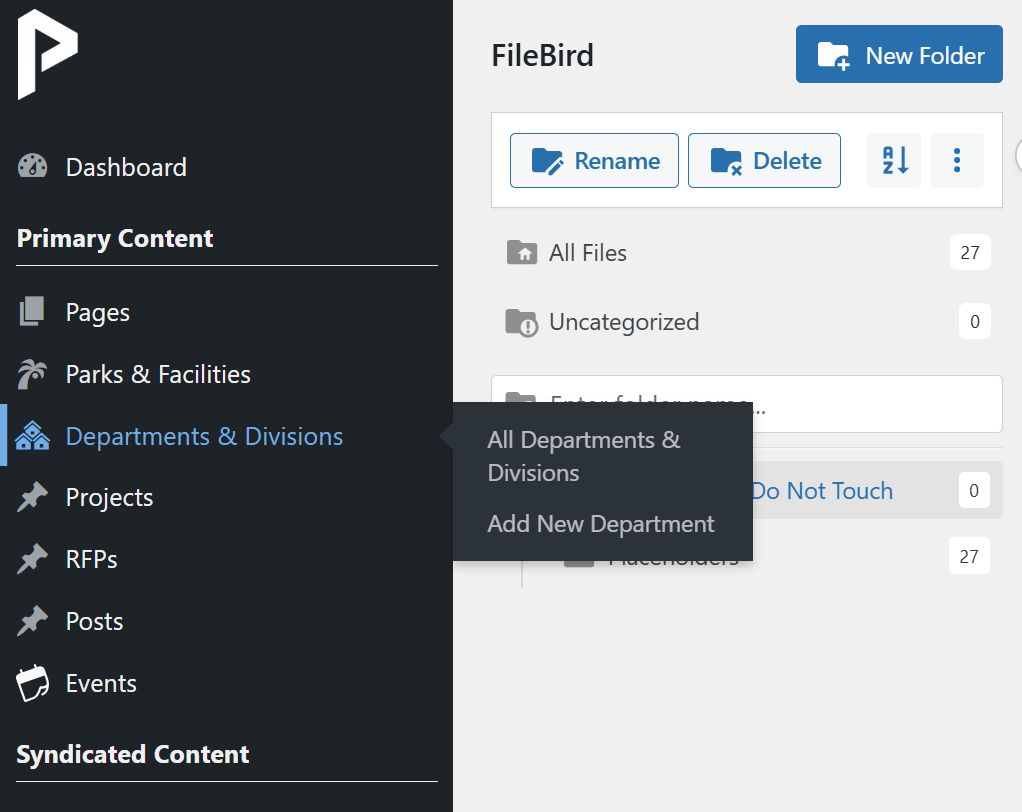
Another easy way to check and see if you are using a department post type, rather than just a regular page with page builder is to look at the edit bar at the top of the page you want to edit. Does it say "Edit Page' or "Edit Department" at the top? The following instructions are specifically for when says "edit department" or "edit department & division" etc.

The department post type is what we call a hybrid template, because some of the content is open to page builder, and some of the content (for departments most of the content) is managed by fields in order to control formatting and allow for database filtering and content reuse & syndication.
Department Contact Information
Please note that the exact department contact fields may vary slightly from site to site.
To update the contact information for a department, scroll down below the page builder and select the "contact info" tab. Some fields allow for multiple options, like phone numbers, but only have a single possible entry like fax.

Likely fields included in this section are:
- Department Contact (if different front, or not using, the department head fields.)
- Phone Number(s) - for when there are different numbers for things like "paying a bill" etc.
- Fax
- Email (some sites have the option for multiple emails)
- Hours
- Address
- Persons from the people post type to put in the staff section (if there is one).
Department Featured Content Fields
Click on the "featured content" tab and select a content section to untoggle.
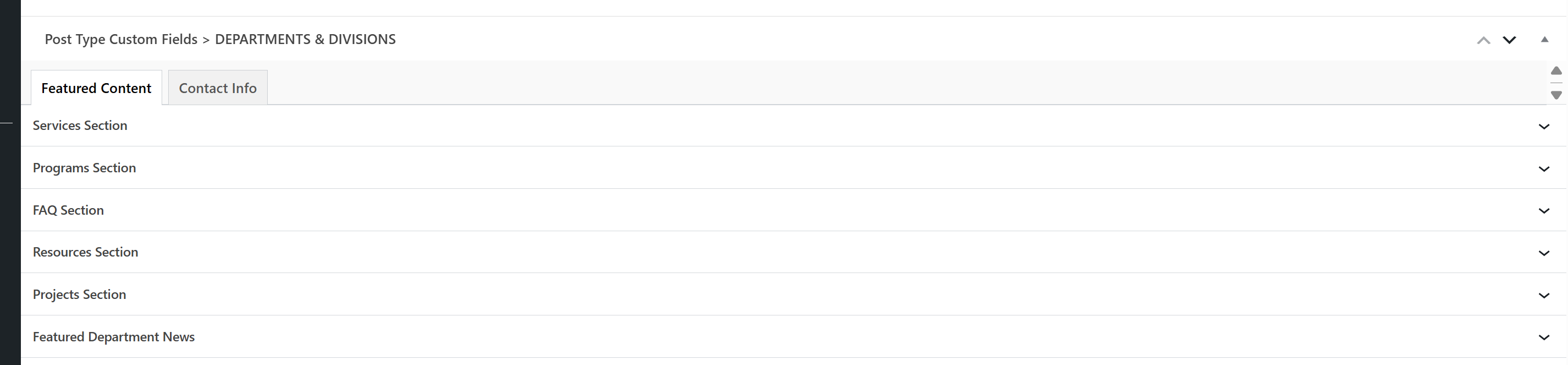
While these sections have names like "services" etc you can actually put in whatever override title you wish, or else the default title will show. What is important to remember is the layouts they use
- Services: buttons
- Programs: clickable images
- FAQ: accordions
- Resources: buttons
- Projects: either clickable images or text cards with images, depending upon your design.
- Featured news: text cards with images (not all sites use this)
Select and order the content you want shown in each section and it will lay it out for you. Please remember you cannot feature content that does not already exist to select.
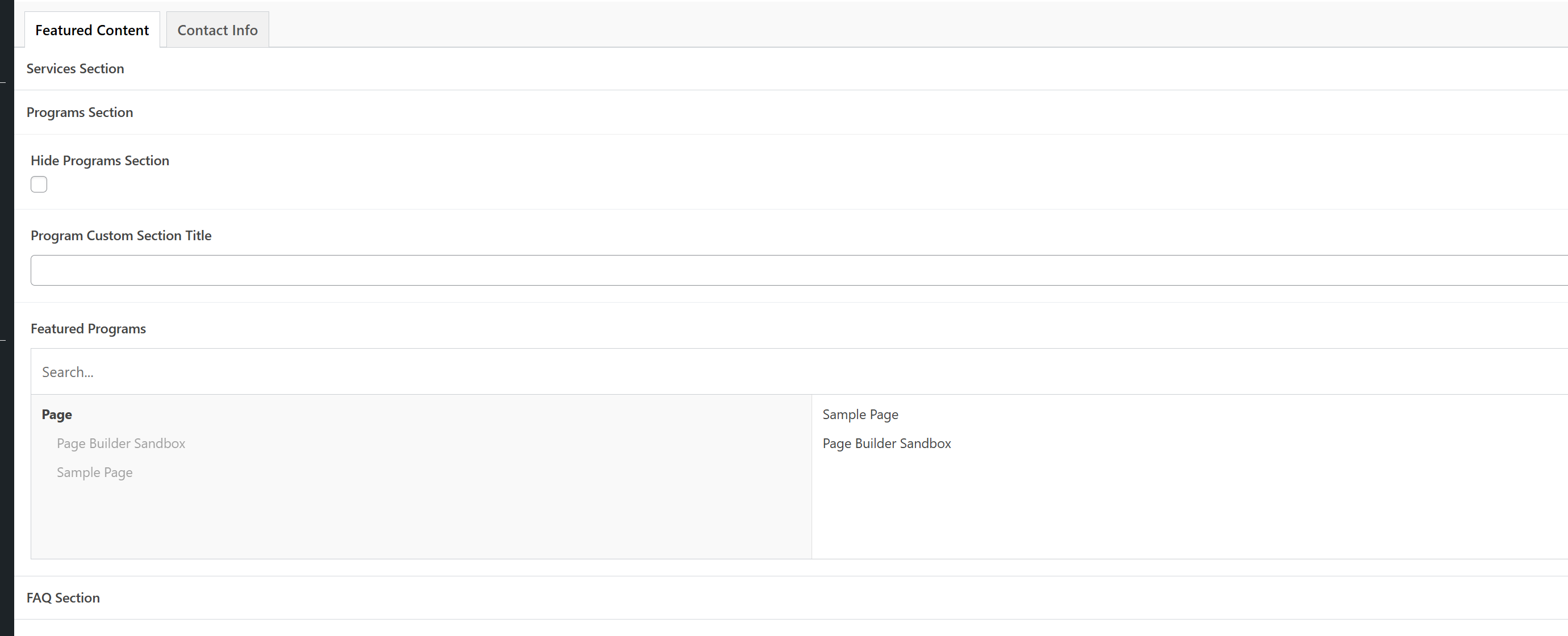
When To Use The Page Builder On Department Pages
The initial paragraph outlining what a department does, is usually what the page builder on a department post type is consistently used for, rather than a text field.
While many of the featured content sections are displaying the selected content with page builder modules, we really only recommend that you use it for content that must be on the department main page and cannot be displayed with the featured modules. This way visual consistency from one department page to another will be as consistent as possible.
Related Articles:
- Pagebuilder (Glossary of Terms)
Was this article helpful?
That’s Great!
Thank you for your feedback
Sorry! We couldn't be helpful
Thank you for your feedback
Feedback sent
We appreciate your effort and will try to fix the article